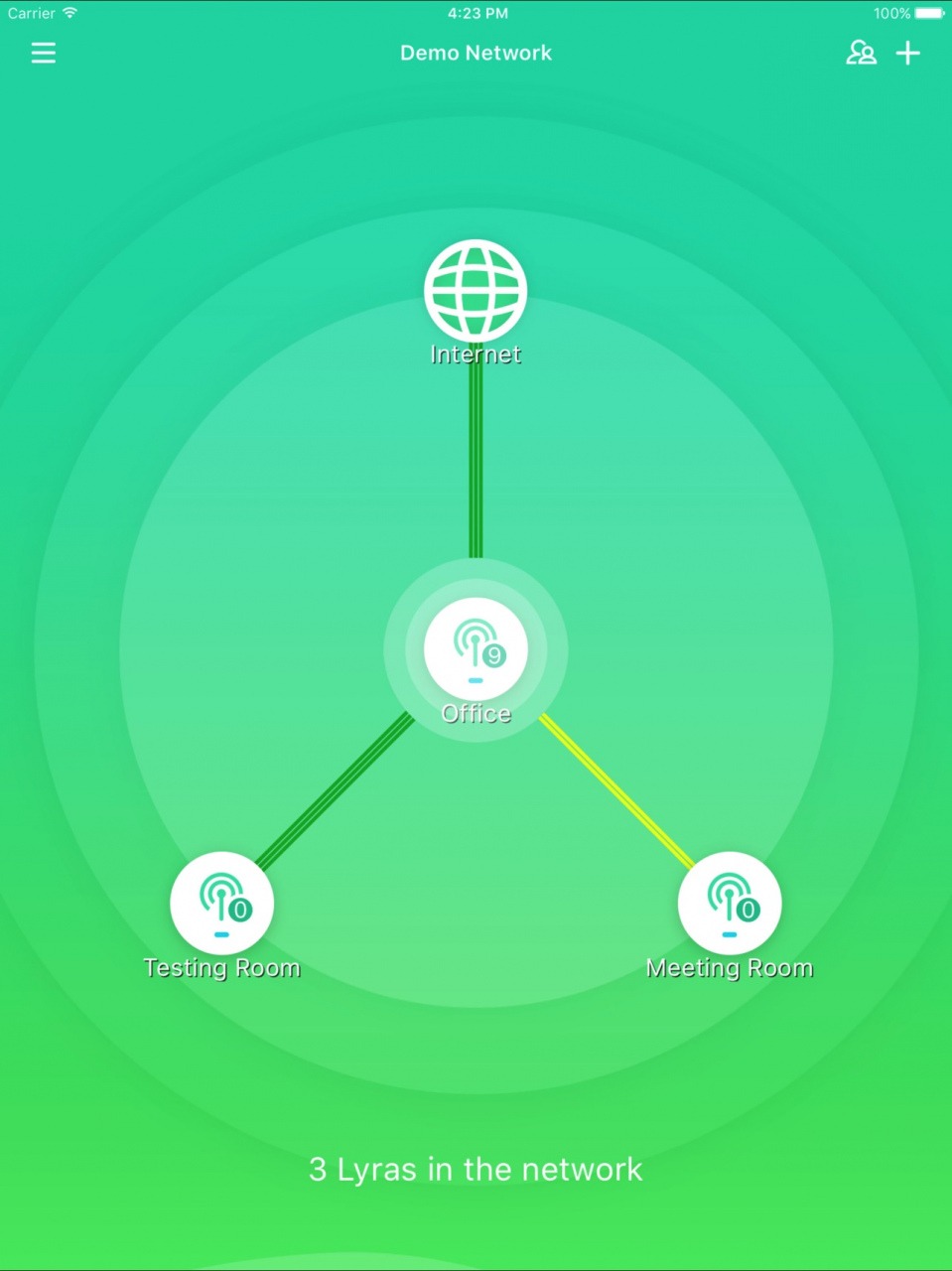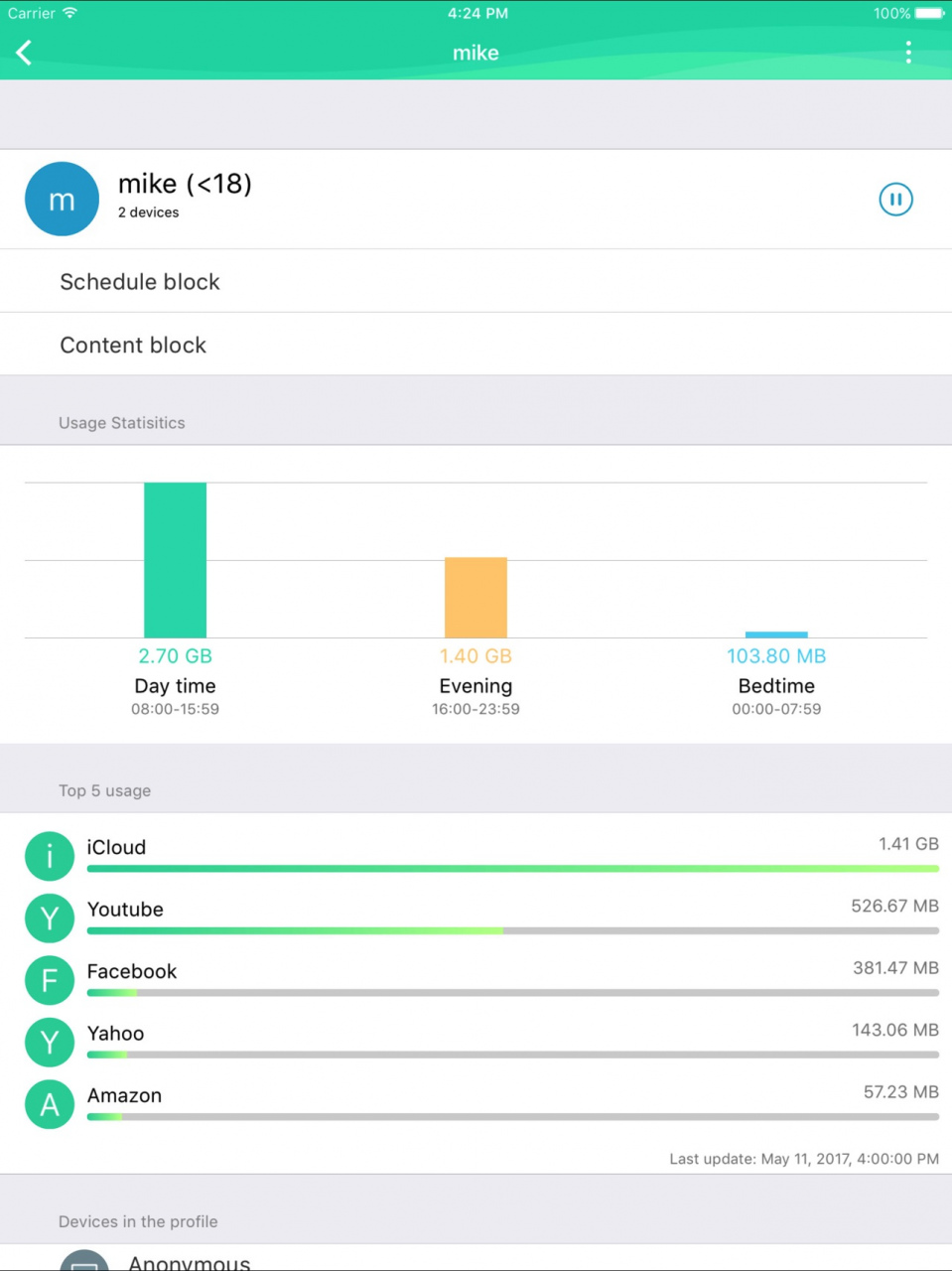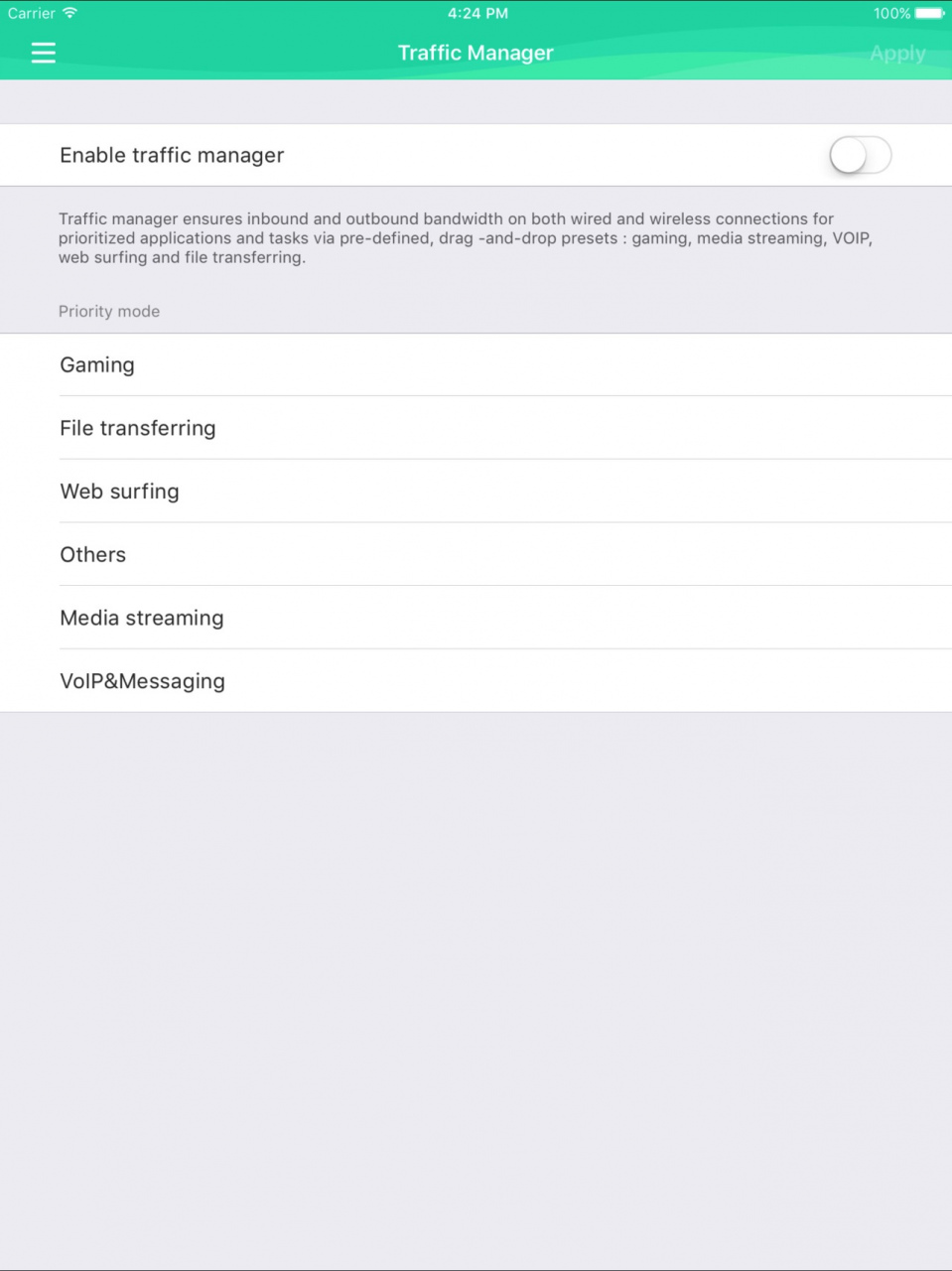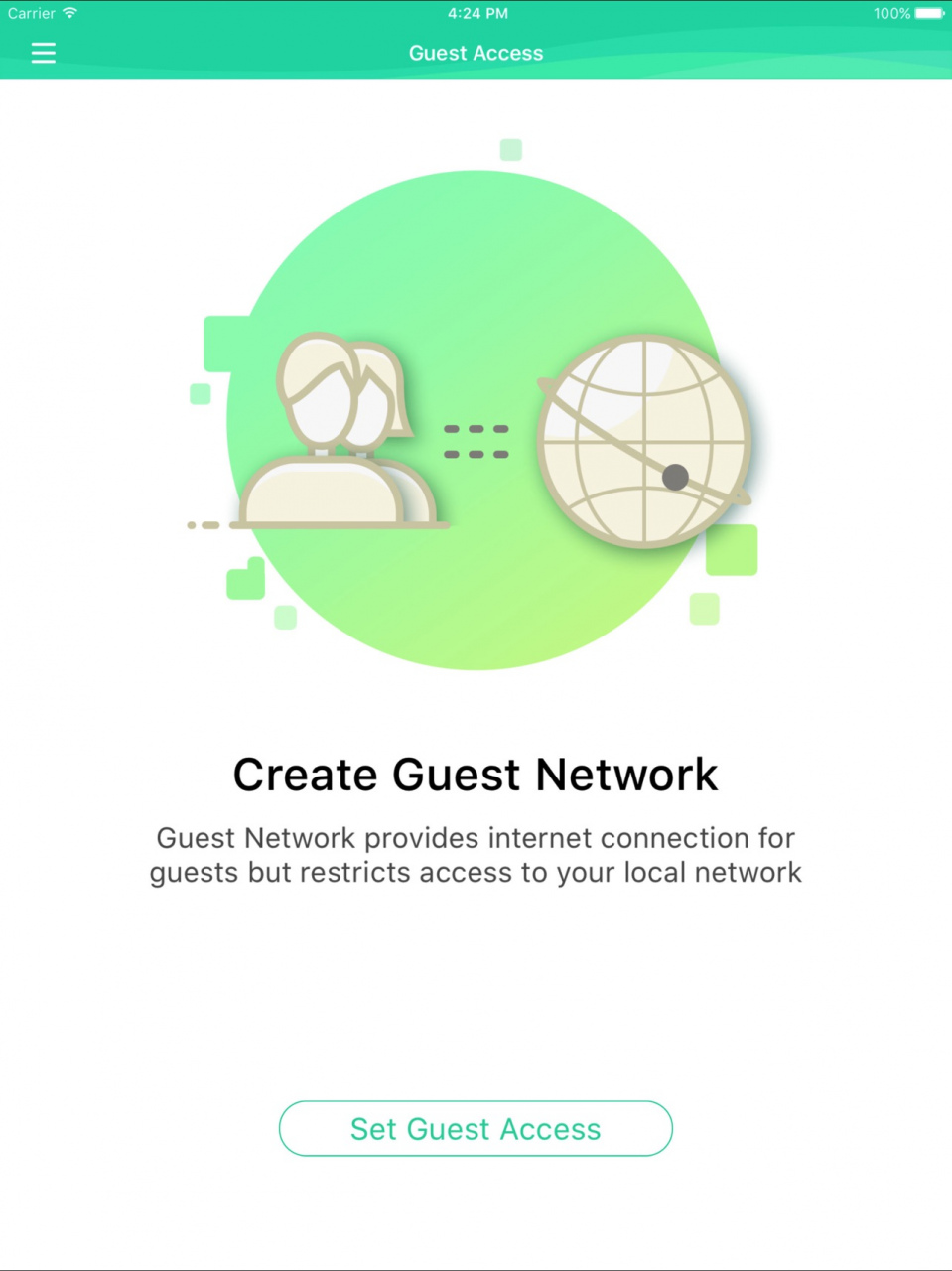ASUS Lyra 1.0.0.0.94
Continue to app
Free Version
Publisher Description
The ASUS Lyra app lets you setup and control your ASUS Lyra Wi-Fi System. You can setup your Lyra system without a PC and check you network status anytime, anywhere.
Sharing your Wi-Fi, pausing network, prioritize the device of your family members in hand!
And the whole new insight features provide you the Internet usage of your family members. Lyra app is not only your network control center but also your best Internet house keeper!
Introduction video: https://youtu.be/3D3fhHxeiXU
Key Features:
- Setup your ASUS Lyra Wi-Fi system in few minutes
- See what is connecting to your Lyra system and allocating your bandwidth
- Diagnose the connection quality between each Lyra and all connected devices
- Secure all the devices connected to the Lyra system by AiProtection
- Pause Internet on kid’s devices
- Restrict inappropriate contents for your kids
- Show usage report of your kid to know what they are surfing on the Internet
- Cast music to your Google Home easily
- Prioritize different traffic on your Lyra system
- Create a separate network for your guests and easily share to them
- Update the software of your Lyra system to keep it always up to date
- Remotely manage your Lyra system anytime and anywhere
- More advanced networking tools, such as port forwarding, IP binding, DNS settings.
Compatibility Models:
- ASUS Lyra
- ASUS Lyra-mini
- ASUS Lyra Trio
- ASUS Lyra Voice
Jul 5, 2021 Version 1.0.0.0.94
[Improvements]
-Fixed firmware update issue
-Bug fixes and stability improvements
-Improved iOS 14.5 compatibility issue
About ASUS Lyra
ASUS Lyra is a free app for iOS published in the Office Suites & Tools list of apps, part of Business.
The company that develops ASUS Lyra is ASUS. The latest version released by its developer is 1.0.0.0.94.
To install ASUS Lyra on your iOS device, just click the green Continue To App button above to start the installation process. The app is listed on our website since 2021-07-05 and was downloaded 6 times. We have already checked if the download link is safe, however for your own protection we recommend that you scan the downloaded app with your antivirus. Your antivirus may detect the ASUS Lyra as malware if the download link is broken.
How to install ASUS Lyra on your iOS device:
- Click on the Continue To App button on our website. This will redirect you to the App Store.
- Once the ASUS Lyra is shown in the iTunes listing of your iOS device, you can start its download and installation. Tap on the GET button to the right of the app to start downloading it.
- If you are not logged-in the iOS appstore app, you'll be prompted for your your Apple ID and/or password.
- After ASUS Lyra is downloaded, you'll see an INSTALL button to the right. Tap on it to start the actual installation of the iOS app.
- Once installation is finished you can tap on the OPEN button to start it. Its icon will also be added to your device home screen.